Comprehensive SOC Migration Plan: Migrating from Any SIEM to Splunk
Table of Contents
This document provides a detailed, engineer-level migration plan for transitioning from any existing SIEM to Splunk. It includes comprehensive technical steps, parser writing guidelines, checklists, tables, and templates to ensure a successful migration that can be handed over to the customer with confidence.
Migrating a Security Operations Center (SOC) from one SIEM platform to another is a complex task that requires meticulous planning and execution. This document serves as a step-by-step guide for engineers to execute the migration, covering all technical aspects, including parser writing, data normalization, and integration with other security tools like SOAR, UEBA, NAC, and NDR.
3.1 Objectives
3.2 Scope
3.3 Assumptions
3.4 Constraints
4.1 Project Timeline
|
Phase |
Duration |
Start Date |
End Date |
|
1. Initiation |
1 week |
Day 1 |
Day 5 |
|
2. Assessment & Planning |
2 weeks |
Day 6 |
Day 20 |
|
3. Infrastructure Preparation |
2 weeks |
Day 21 |
Day 35 |
|
4. Splunk Deployment |
2 weeks |
Day 36 |
Day 50 |
|
5. Data Ingestion & Parsing |
4 weeks |
Day 51 |
Day 80 |
|
6. Use Case Migration |
3 weeks |
Day 81 |
Day 100 |
|
7. Testing & Validation |
2 weeks |
Day 101 |
Day 115 |
|
8. Training & Knowledge Transfer |
1 week |
Day 116 |
Day 120 |
|
9. Cutover & Go-Live |
1 week |
Day 121 |
Day 125 |
|
10. Post-Migration Support |
2 weeks |
Day 126 |
Day 140 |
4.2 Milestones
5.1 Current SIEM Analysis
5.1.1 Data Source Inventory
Create a detailed inventory of all data sources. Use the template provided in Appendix A.
5.1.2 Event and Log Types
5.2 Infrastructure Preparation
5.2.1 Sizing and Capacity Planning
|
Component |
Quantity |
CPU Cores |
Memory (GB) |
Storage (TB) |
|
Indexers |
3 |
16 |
32 |
10 |
|
Search Heads |
2 |
16 |
32 |
1 |
|
Deployment Server |
1 |
8 |
16 |
1 |
5.2.2 Network Configuration
5.3 Splunk Deployment
5.3.1 Installation Steps
5.3.2 Security Hardening
5.4 Data Ingestion and Parsing
5.4.1 Onboarding Data Sources
makefile
Copy code
[monitor://var/log/syslog]
disabled = false
sourcetype = syslog
index = main
5.4.2 Data Parsing and Normalization
csharp
Copy code
[mysourcetype]
REPORT-myfields = extract_myfields
scss
Copy code
[extract_myfields]
REGEX = (?<field1>\w+)\s+(?<field2>\d+)
5.5 Use Case and Integration Migration
5.5.1 Rule and Alert Migration
Current SIEM Rule:
Splunk SPL:
csharp
Copy code
index=authentication sourcetype=auth_logs action=failure
| stats count by user
| where count > 5
5.5.2 Dashboard and Report Migration
6.1 Field Extraction
Log Line:
bash
Regex:
6.2 Custom Parser Development
7.1 Pre-Migration Checklist
7.2 Migration Checklist
7.3 Post-Migration Checklist
|
Task |
R |
A |
C |
I |
|
Data Source Inventory |
SIEM Engineer |
Project Lead |
Customer IT Team |
SOC Manager |
|
Hardware Provisioning |
Infrastructure Team |
IT Manager |
Vendor |
Project Lead |
|
Splunk Installation |
Splunk Engineer |
IT Manager |
Splunk Support |
SOC Team |
|
Parser Development |
SIEM Engineer |
Splunk Engineer |
Security Analysts |
SOC Manager |
|
Data Onboarding |
SIEM Engineer |
Splunk Engineer |
Data Source Owners |
Project Lead |
|
Rule Migration |
Security Analyst |
SOC Manager |
SIEM Engineer |
SOC Team |
|
Integration with SOAR, UEBA, etc. |
Integration Engineer |
SOC Manager |
Vendors |
Project Lead |
|
Testing and Validation |
QA Engineer |
Project Lead |
All Technical Teams |
All Stakeholders |
|
Training |
Training Coordinator |
HR Manager |
Splunk Trainer |
SOC Team |
|
Cutover and Go-Live |
Project Lead |
CISO |
All Technical Teams |
All Stakeholders |
|
Risk |
Likelihood |
Impact |
Mitigation Strategy |
|
Data Loss |
Medium |
High |
Backup configurations and data; implement data validation steps. |
|
System Downtime |
Low |
High |
Schedule migrations during low-usage periods; have rollback procedures ready. |
|
Parser Errors Leading to Misclassification |
High |
Medium |
Thorough testing of parsers; involve experienced engineers in parser development. |
|
Integration Failures |
Medium |
High |
Test integrations in a staging environment; engage vendor support if needed. |
|
Compliance Violations |
Low |
High |
Involve compliance officers; ensure data handling meets regulatory standards. |
|
Skill Gaps in Team |
Medium |
Medium |
Provide training sessions; consider hiring experienced consultants. |
By following this detailed migration plan, engineers can successfully transition from any existing SIEM to Splunk, ensuring minimal disruption to SOC operations and delivering enhanced capabilities to the customer. The inclusion of parser writing guidelines, checklists, and templates provides practical tools for the technical team to execute the migration efficiently.
Appendix A: Data Source Inventory Template
|
Source Name |
IP Address |
Log Type |
Collection Method |
Log Volume (GB/day) |
Retention Policy |
Owner |
Appendix B: Parser Development Template
|
Log Sample |
Fields to Extract |
Regex Pattern |
Test Results |
|
[Paste sample log here] |
Field1, Field2, Field3 |
[Insert regex here] |
Pass/Fail |
Appendix C: Detailed Project Schedule
Appendix D: Contact List
|
Name |
Role |
|
Phone |
|
John Doe |
Project Lead |
john.doe@example.com |
+1-555-0100 |
|
Jane Smith |
SIEM Engineer |
jane.smith@example.com |
+1-555-0101 |
|
Mike Brown |
Splunk Engineer |
mike.brown@example.com |
+1-555-0102 |
|
Sarah Johnson |
Security Analyst |
sarah.johnson@example.com |
+1-555-0103 |
Note to Engineers
This document is intended to serve as a practical guide for engineers tasked with executing the SIEM migration project. It includes technical details, configurations, and templates that can be directly applied. Ensure you tailor configurations and scripts to the specific environment and data sources of the customer.
Additional Resources